- Download lyrics for your songs
- Save lyrics inside MP3, FLAC... files
- Automated lyrics search
Quick Start: Download MP3 Lyrics
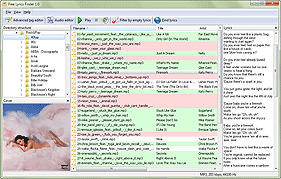
Downloading And Saving MP3 Lyrics
Free Lyrics Finder can automatically download lyrics for files in popular audio formats: MP3, WMA, FLAC, etc. The lyrics downloader uses information from tags of the corresponding files. In particular, the title and artist fields are used. It is also possible to download lyrics for songs without tags (extracting information from filenames), but you can use Free Music Tag Finder to download missing tags, especially for files with non-descriptive filenames.
For our example, we will take MP3 as the most popular format for music. Let's download some MP3 lyrics.
Start Free Lyrics Finder.

In the "Directory structure" area on the left, you can browse and select folders on your computer. In the main area at the center, files in the currently selected folder are displayed. On the right, there is a "Lyrics" area that shows lyrics for the currently selected file (if available).
So, let's select a folder with MP3 songs on the left.
In the center, files from the folder will be shown. Free Lyrics Finder uses color masks to highlight files with different properties. Songs without any tags are highlighted with red, songs with tags but without lyrics have white background, files with tags and lyrics are green.
To select all files, click some file and press Ctrl + A on your keyboard. Now click the "Find lyrics" button on the toolbar:
![]()
Free Lyrics Finder starts searching lyrics on the internet, downloading and saving it to the selected songs.

When the progress window disappears, our MP3 songs are processed with lyrics saved within ID3 tags (now our files are green):

ID3 lyrics is supported by all popular MP3 players, including hardware ones. Thus it is now possible to read lyrics while listening to the MP3 files virtually anywhere.
If necessary, you can enable or disabling saving ID3 tags in Unicode.